
Address
405 Valley West Drive
West Des Moines, IA 50265

Office Hours
Monday - Friday
8am - 5pm
Phone
515.689.0880
New Computer Purchase Advice
When it comes time to purchase a new computer it can get confusing deciding what hardware you should purchase and how much money is enough to have a fast computer with the right amount of space. At Iomada Solutions, we offer new computer advice service that could save you as much as $500 on your next computer. All you have to do is to tell us what programs and software you would like to run and let us recommend hardware to meet your need.
Whether you’re buying a desktop or laptop, for business or for personal use, we can help you figure out following:
- strong>Desktop, laptop or tablet: Whether to buy a desktop PC or a laptop or a tablet, depends on your needs and how mobile you intend to be. If you’re working from a home, you can choose between desktop PCs, which generally cost less than laptops. If you travel a lot and need mobility, a laptop is a better cholice. For casual browsing over Wi-Fi network, a tablet is a great choice.
- Type of Processor: Although many business application, such as word processing, are not CPU intensive, multi-core processors are recommended for professionals because they allow you to run multiple applications at the same time (e.g., Microsoft Word and Firefox and virus scanning software).
- Memory (RAM):
- Hard Drives: Business users may need less disk space than consumers who save photos, music, and videos to disk. You can still get an external hard drive or other flash based storage devices for extra space. A hard drive with at least 7200rpm spin rate is recommended for faster performance.
- CD or DVD Drives: While consumers may not need a DVD drive any longer because most applications and files can be downloaded or shared online, a DVD writer is more important if you need to burn DVDs
- Video and Displays: A dedicated video card will offer better video and graphics performance. For regular business tasks, however, an integrated video processor (integrated into the motherboard) should be just fine.
- Networking: Because connectivity is key to remote work, professionals should make sure they have as many network connection options as feasible: fast Ethernet and wireless network cards (get at least an 802.11g wi-fi card; 802.11n is preferred and becoming more common).
Why Choose Iomada
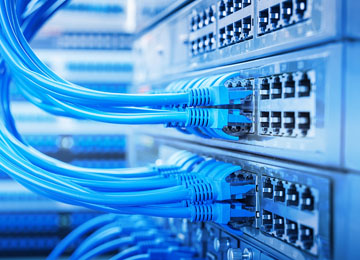
Fully Managed IT Support
Is computer downtown costing your business money and time. Our fully managed IT support services are specifically designed to keep your business up and running.

Scalable IT Solutions
We understand that one size doesn't fit all. Our IT solutions are specifically designed to address critical technology needs of your growing business.
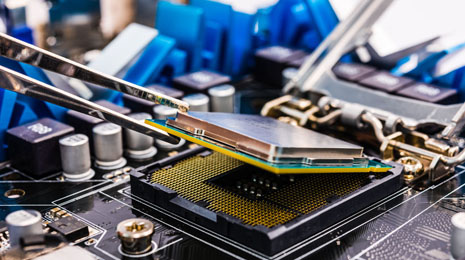
Network Monitoring & Security
Secure what you've worked so hard to build. Our network security and backup solution helps you recover quickly from an unexpected data disaster.

